Testing coupon codes doesn't have to be time-consuming or complicated. With SimplyCodes, you can verify whether a promo code works in just 30 seconds while helping thousands of other shoppers save money. This quick guide shows you exactly how our community-powered verification system works and how you can contribute.
What makes SimplyCodes verification different

Unlike other coupon sites that simply display codes without testing them, SimplyCodes uses a Byzantine Fault Tolerant (BFT) verification system. This means real people test codes on actual merchant websites, and multiple users confirm each code's status before it's marked as verified. The result? You get working codes, not expired ones that waste your time.
Two ways to verify codes
SimplyCodes offers two quick verification methods depending on your situation:
Method 1: Quick thumbs up/down verification (10 seconds)
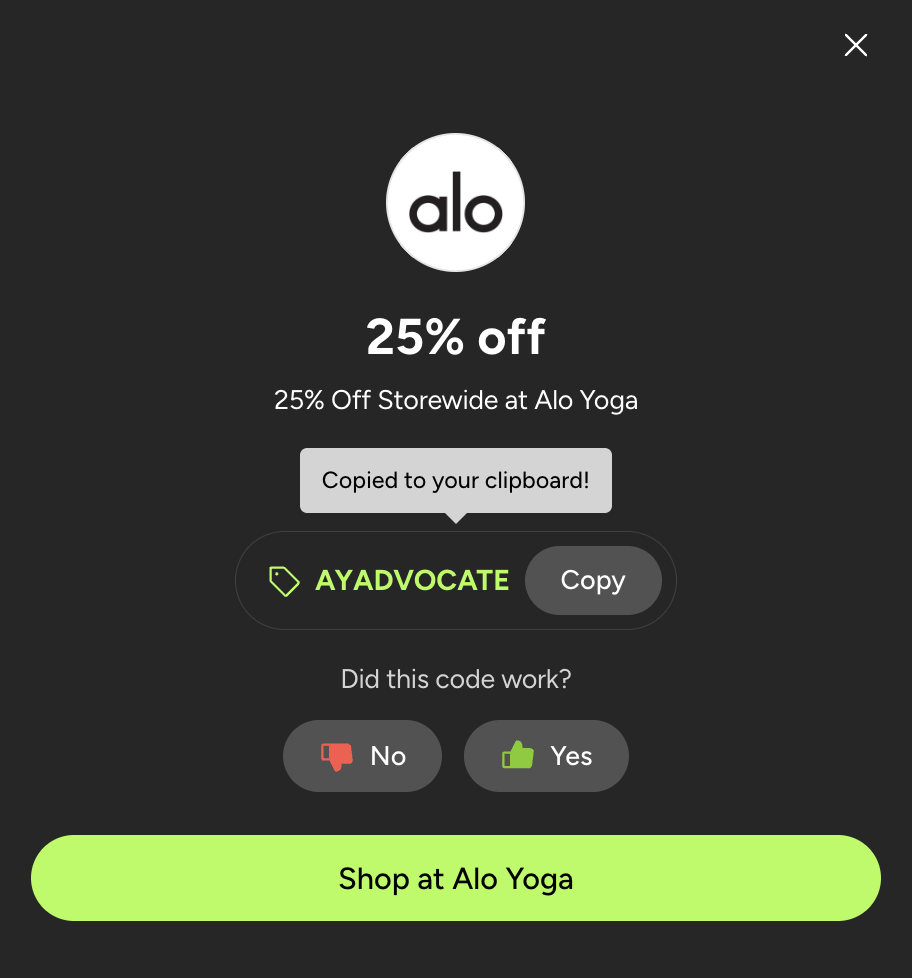
If you're already shopping and try a code from SimplyCodes, you can instantly verify it:
Thumbs up: Tap if the code worked at checkout
Thumbs down: Tap if the code failed or was expired
This real-time feedback immediately updates the code's status for other shoppers and helps our system learn which codes are currently working.
Method 2: Full testing verification (30 seconds)
For more comprehensive verification through the mobile app:
Step 1: Open the SimplyCodes mobile app (5 seconds)
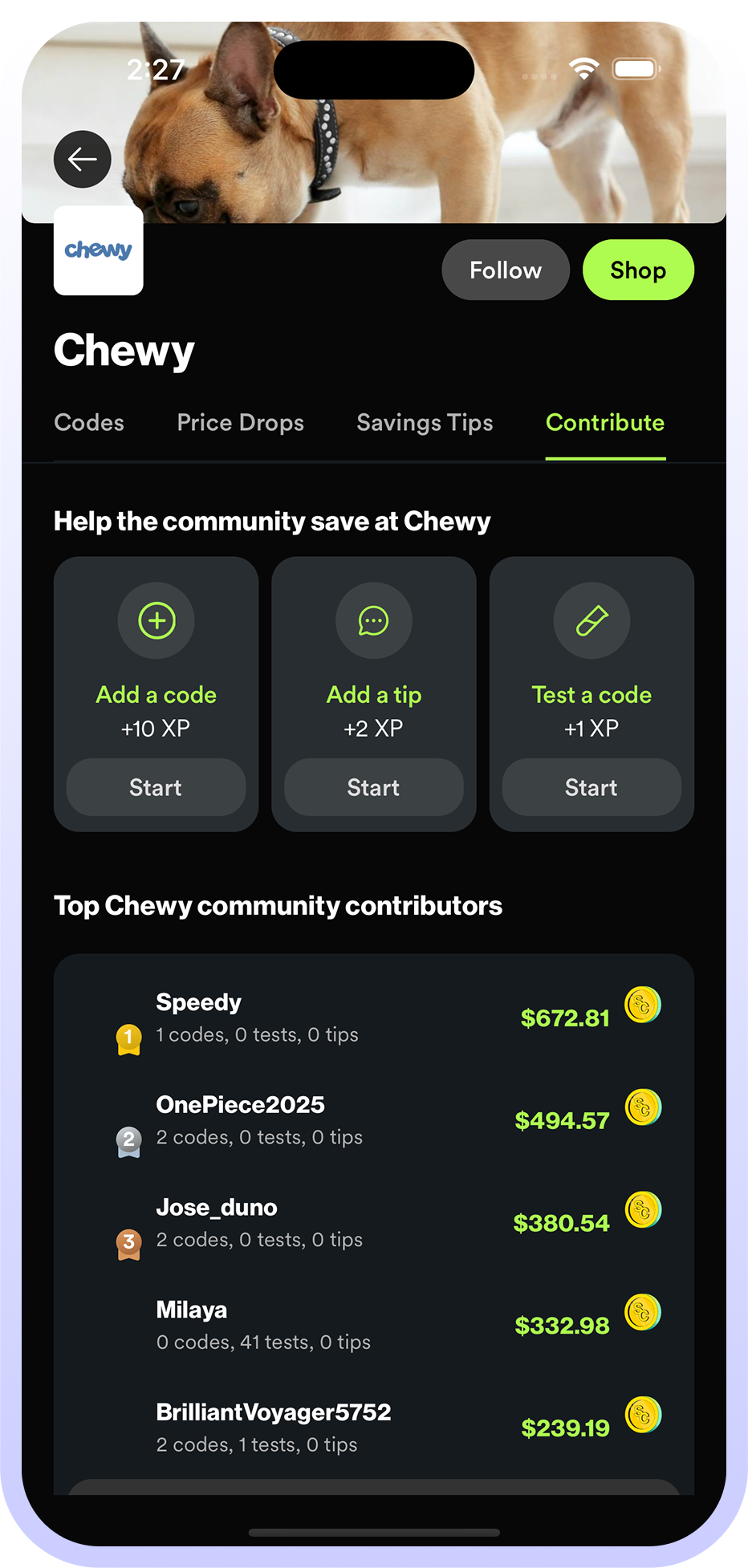
Navigate to the "Contribute" tab and tap "Start" under "Test a code." The app will automatically direct you to a store that needs code verification.
Step 2: Add qualifying items to your cart (10 seconds)
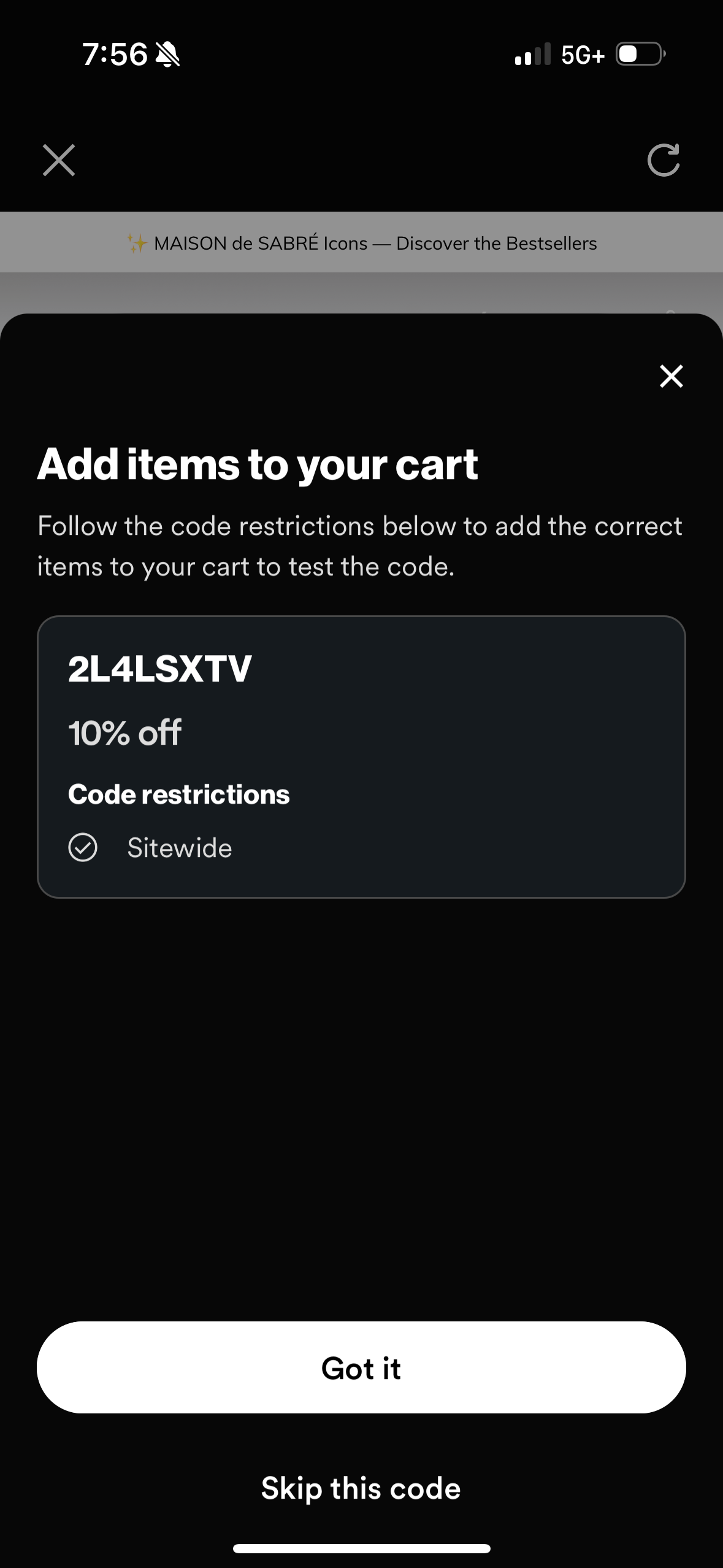
The app will show you exactly what type of items the code works for. Add any qualifying product to your cart — you don't need to complete the purchase.
Step 3: Apply the code at checkout (10 seconds)
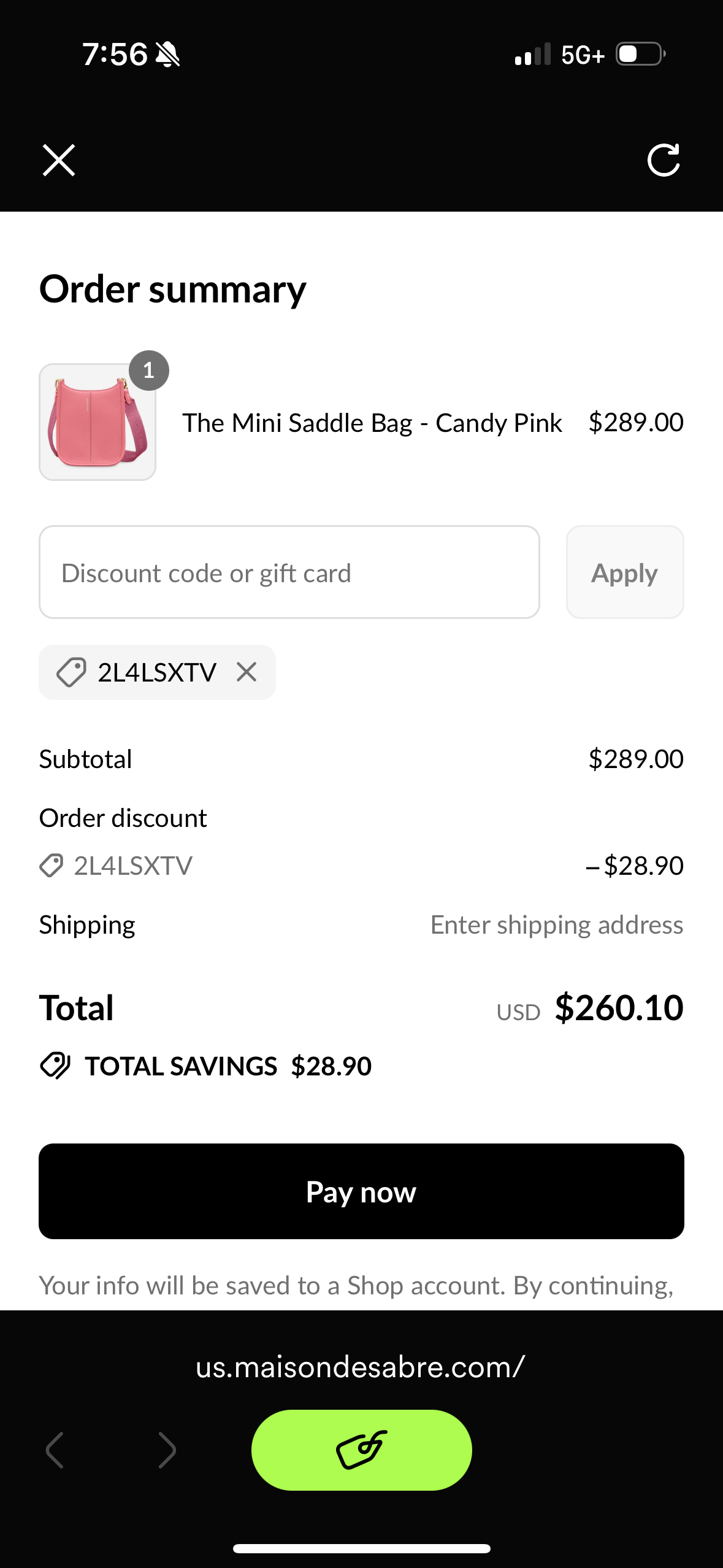
Copy the provided code and paste it into the promo code field at checkout. The merchant's website will immediately tell you if the code is valid.
Step 4: Report the results (5 seconds)
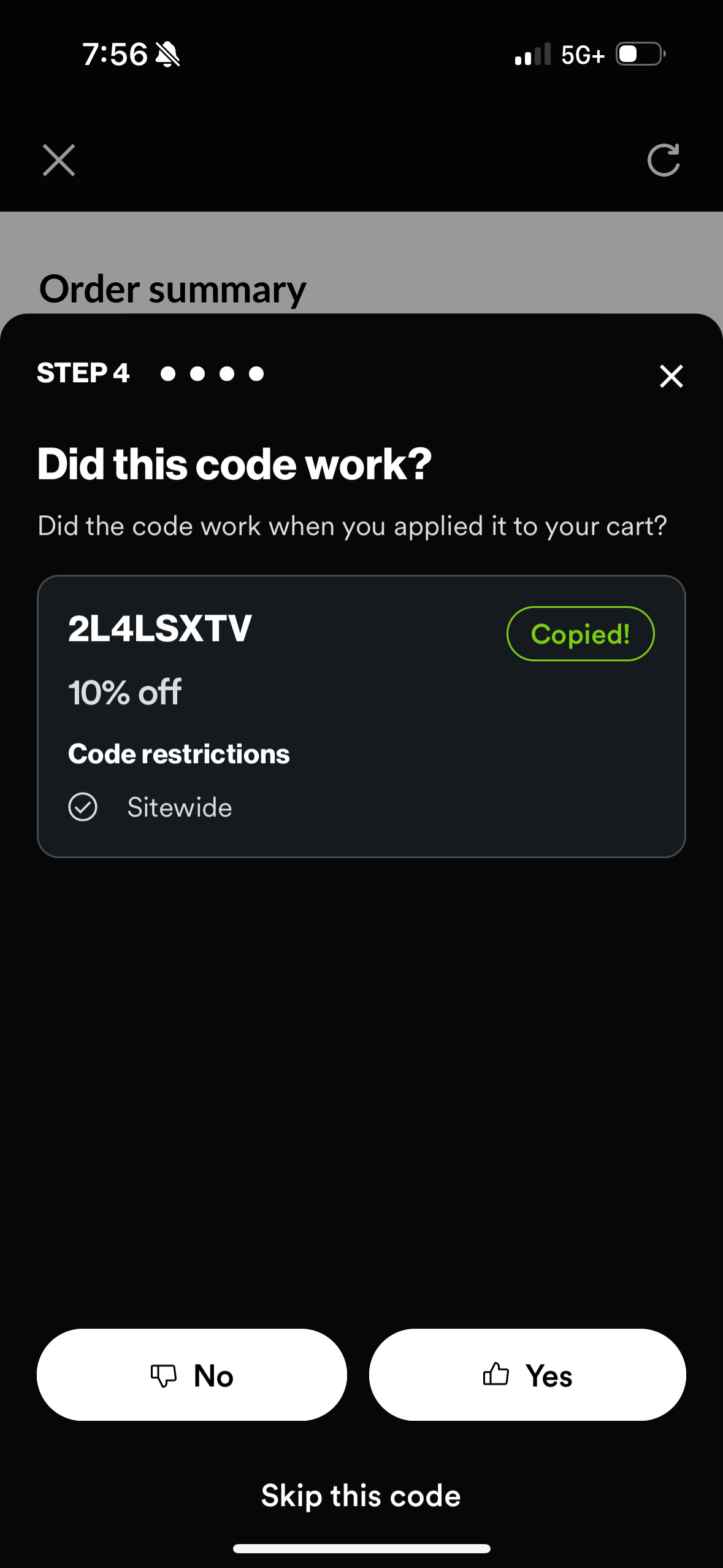
Return to the SimplyCodes app and tap whether the code worked or didn't work. That's it — you've just helped verify a code for the entire community.
Why your verification matters
Every time you test a code, you're contributing to SimplyCodes' accuracy advantage. Your verification helps:
Remove expired codes from the system so other shoppers don't waste time
Confirm working codes get priority placement for maximum savings
Build trust through transparent, community-driven testing
Improve success rates across all 400,000+ supported stores
Getting rewarded for helping
SimplyCodes recognizes your contributions through the gamification system:
Earn XP: Get XP for each code you test
Unlock stickers: Earn the "Test Wiz" sticker for testing 10 codes
Track your impact: See your total community contribution on your profile
Join the leaderboard: Compete with other contributors for recognition
Advanced verification tips
For power users who want to maximize their impact:
Focus on high-traffic stores where your verification will help the most shoppers
Test during peak shopping hours when codes are most likely to be used
Check single-use codes quickly since they expire after one use
Verify seasonal codes during major shopping events like Black Friday
The bigger picture
When you verify codes with SimplyCodes, you're part of a movement that's changing how coupon sites work. Instead of scraping codes from the internet without testing them, we're building a transparent system where real people verify real savings. This approach has made SimplyCodes 10x more accurate than traditional coupon sites.
Ready to start verifying? Download the SimplyCodes mobile app and join thousands of community members who are making online shopping better for everyone.
Need help with the verification process? Check out our complete guide to contributing codes for step-by-step instructions.

by Sean Fisher
AI Content Strategist · Demand.io
Sean Fisher is an AI Content Strategist at Demand.io, where he leads content initiatives and develops an overarching AI content strategy. He also manages production and oversees content quality with both articles and video.
Prior to joining Demand.io in September 2024, Sean served as a Junior Editor at GOBankingRates, where he pioneered the company's AI content program. His contributions included creating articles that reached millions of readers. Before that, he was a Copy Editor/Proofreader at WebMD, where he edited digital advertisements and medical articles. His work at WebMD provided him with a foundation in a detail-oriented, regulated field.
Sean holds a Bachelor's degree in Film and Media Studies with a minor in English from the University of California, Santa Barbara, and an Associate's degree in English from Orange Coast College.




